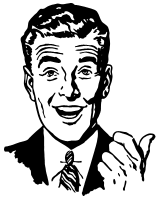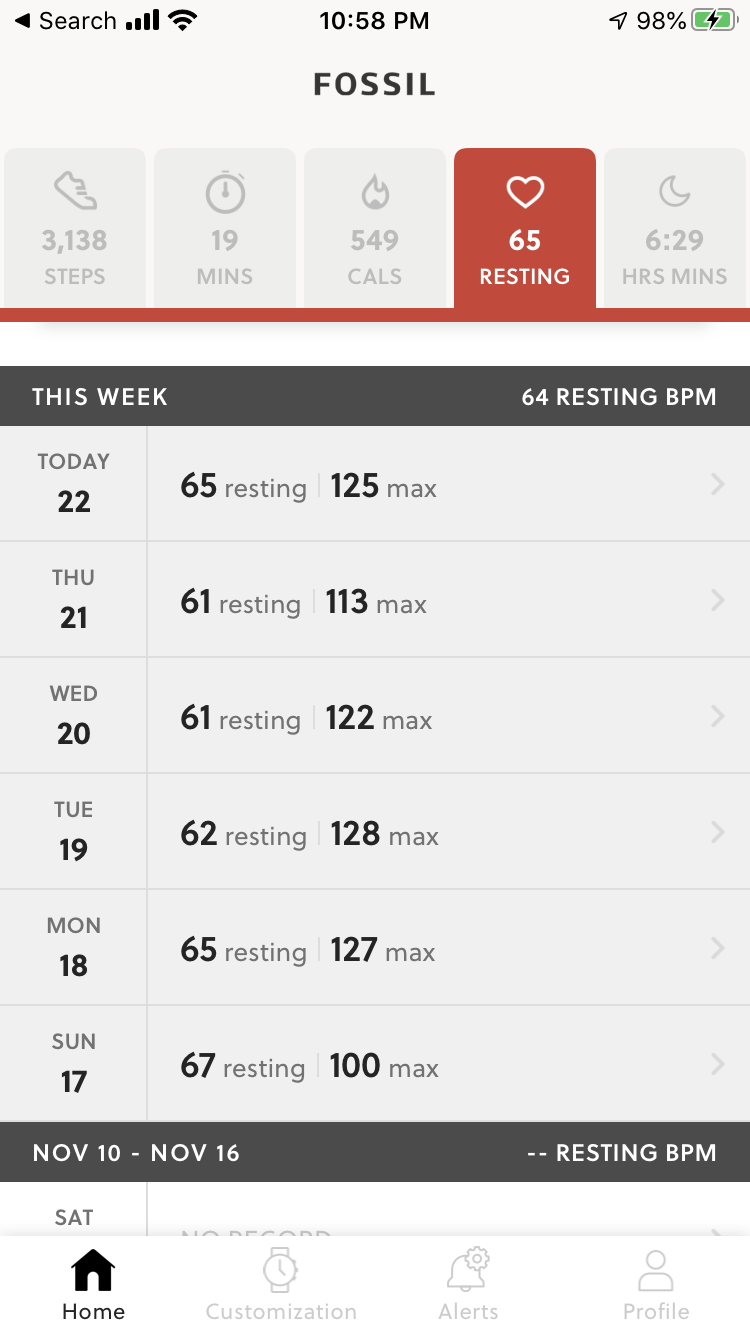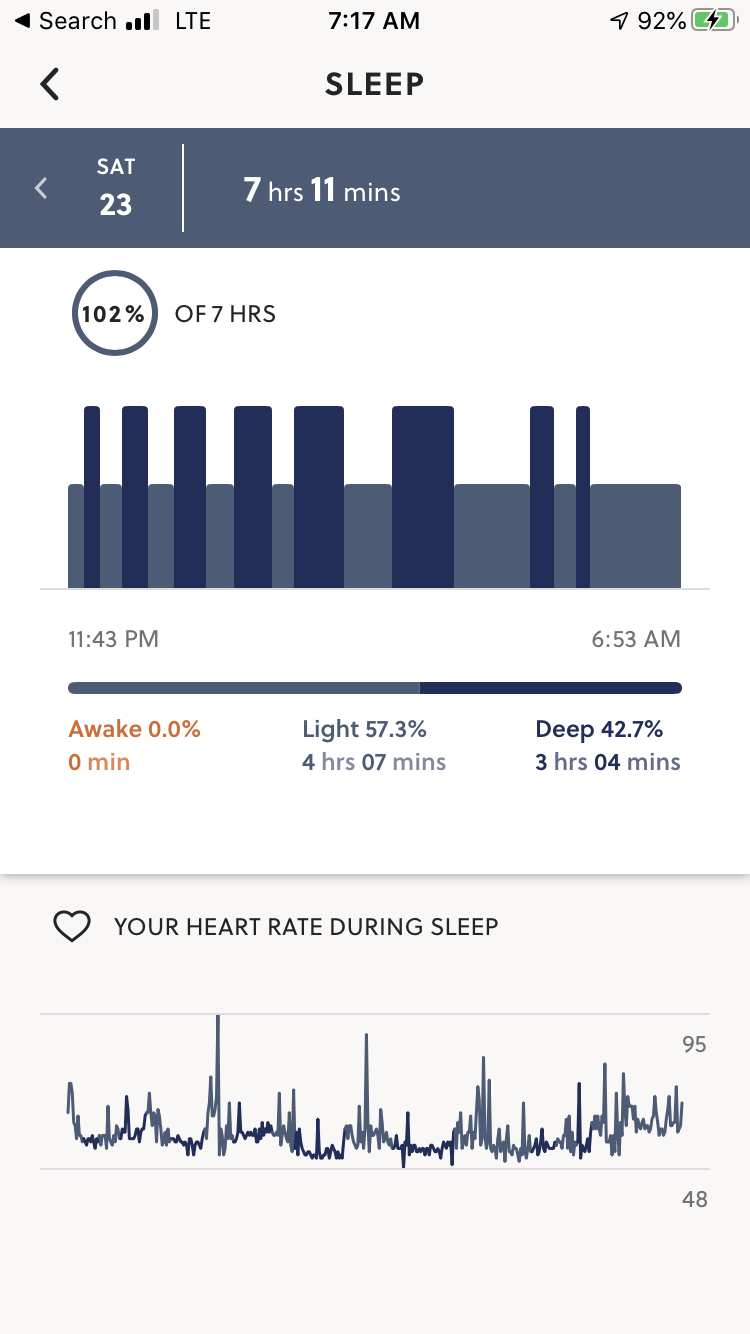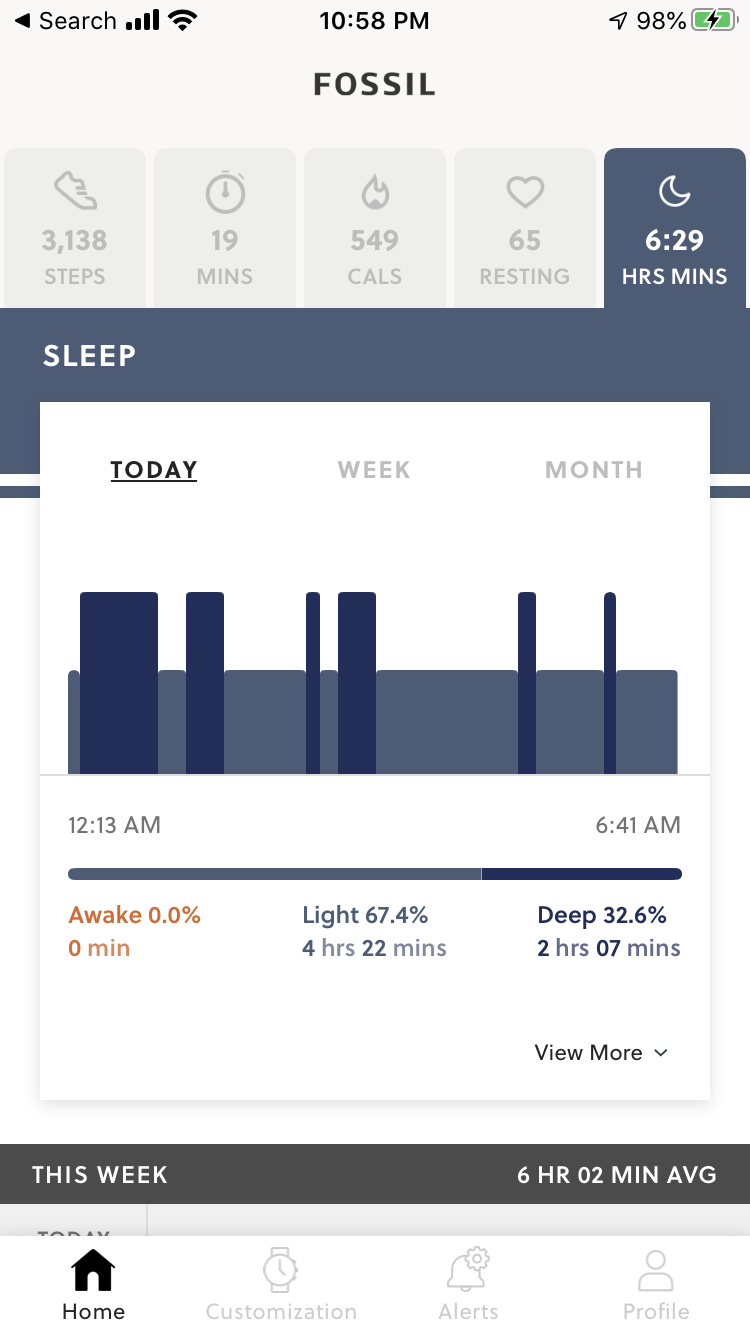A review of the Fossil HR Collider Hybrid - FTW7008
A Fossil Hybrid smartwatch that goes 2 weeks without charging? I had to investigate for myself and almost 2 weeks ago it came delivered to my house. I don’t normally due full reviews, but this watch was something I got excited about as soon as I saw the launch content and knew I had to share my experiences with the collector community because like it or not Fossil is a technology company too (and we love that)
Okay let’s dig in!
The look
To casual onlookers there isn’t anything at first glance to tell you that it is a smartwatch. The case is 13mm thick and 42mm in diameter and by any accounts a normal watch size these days without being a dinner plate on your wrist. The display for the smart features is very Pebble-ish…and if you don’t know what that is, it’s something called e-ink, which is very low energy similar to the Amazon Kindle Paperwhite. I found the display to be really dark most of the time, but the watch has a backlight feature with 2 taps on the screen. The 2 taps didn’t always work for me and sometimes I had to give it some pressure on the taps to get the light to appear.
The watch hands sit above the display and sometimes they get in the way of reading the display. I do some cardio (against my will) and it seemed like every time I did cardio the hands were blocking the timer – Fossil incorporated a really nice feature that allows the hands to move (or clap) at the quick flick of the wrist which allows you to see the display and in my case see the timer so I know how much longer before I could stop exercising!
The presets
There are many features and customizations you can include on this watch, but be warned it’s nowhere near as robust as other smartwatches including those from Fossil and that is by design. This isn’t a watch for a fitness buff or someone who wants to do everything including paying for coffee from their phone. Features at a high level offered currently (as of November 24, 2019) are:
For the Face
Current Temperature
Steps
Second Timezone
Heart Rate
Day-Date
Chance of Rain
Active Minutes
For the Pushers
Workout Mode
Wellness Dashboard
Stopwatch
Past Notification
Music Control
Timer
Weather
You can change the presets anytime and the face of the watch too. I experimented with them all and wanted to provide a few notes that I would want to know if I were buying this watch.
I found the steps were a mixed bag. I went on a few walks with other pedometers and multiple phones and the numbers were all very close to the watch within a few steps sometimes and other times the HR Hybrid was way over the actual amounts. I also enjoyed waking up and seeing that somehow in the night I took 76 steps.
I am addicted to the Heart Rate feature. It is on continuously and I found it very interesting how certain food (or drinks) or dreaded conference calls really sent my heart rate up.
The notifications from third party apps are weak and I’ve seen some reviews really hurting this watch for the notifications available to you. For someone who looks at several monitors all day for work I’ve never been a fan of having yet another screen to see my emails on, so I really didn’t care that not all apps are supported (yet). I found that I was constantly doing double duty however to monitor my watch for emails and then checking my phone for messages/alerts for other apps. I went ahead and actually shut off all the app notifications syncing with the watch and simply used it for incoming calls & texts. You can change this at any time and I’m sure while traveling I will open it up again to other apps.
The notifications also cause quite a vibration on your wrist that is very noticeable, which I like. I do wish there was a way to set the number of vibrations especially for emails coming in.
Workout mode was a feature I was most excited about. I like seeing my heart rate, timer and knowing that watch is smart enough to know I’m running vs. using an elliptical machine. My cardio of choice is always cycling and whether indoors on a trainer or outside in the real world, the workout mode doesn’t include any cycling options! At the moment there are simple options for workout, treadmill, weights, run and elliptical. If you are fitness buff, this watch isn’t for you at this time, but I imagine after some updates and new versions the technology will be on par with other smart watches around the fitness component.
Move alerts – this is by far one of my favorite features and probably the simplest. Sitting is the new cancer and every 40 minutes if the watch sensed I didn’t move I would get an alert. I decided right away that I would get up and walk around the office every 40 minutes (or sooner) to avoid getting dinged by the watch – just a game I played.
Companion App
Unlike the Explorist smartwatches and others from Fossil that sync with the Wear OS app, the HR Hybrid uses a Fossil branded companion app available in the appstores. The syncing between watch and phone was flawless every time – I never had an issue. The app is basic at most with some settings & customizations that you can change in realtime on your device. I found that I would sync all the time just to see the dashboard populate with the latest numbers. Screenshots below showcase some of the elements of the dashboard.
My only real complaint of the software is that in order to save any changes to the watch I had to turn location settings on to always (on iOS). I don’t do that for any other app on my device and even if I left the location settings to only when using, Fossil still required me to change it to always to save the changes. Not a huge issue and I would go back in and change my settings preferences after I saved the presets on my watch.
Battery Life
If you hate charging any devices on a regular basis, then the Fossil HR Hybrid is for you. I love testing claims especially around numbers and this watch is TRUE to advertising from Fossil. I found on average I lost 5-7% battery life after a full day of emails, calls, 4000-5000 steps a day and 30 minutes of cardio. The battery life appears on the app after each sync - everyday I was amazed that I still had majority of the power left.
In Conclusion
I maybe heavily biased to Fossil, but hear me out. The Fossil HR Collider watch could not have been launched at a better time for me. I’ve crossed over into my 40’s this year and after several doctor’s appointments I’ve been told to move more and that I need to monitor my heart rate. I’m no fitness buff and I’ve had a few fitness bands in the past, a few different Fossil Q Hybrids and even currently own a Gen 4 Explorist smartwatch from Fossil. Whether it’s due to charging frequencies or the look of the smartwatch - neither of these have been something in my regular routine.
Knowing that Fossil has introduced a very traditional looking watch with fantastic battery life and that more updates and third party app support is coming is enough for me to stay tuned and keep the Fossil HR Collider in my rotation.
Fossil.com - All current Hybrid Watches including HR Hybrids